About the BlackishGear Affiliate Management Page
Create a BlackishGear affiliate account and log in to open the management screen.
Here you can check various information and make settings.
■ Home tab
・Affiliate rate
View current affiliate rates.

Our basic rate is 5% of the product price (including tax).
If you continue to satisfy some conditions such as the number of contracts, we can guide you to a special unit price.
Click here for more information on rewards.
・Affiliate referral link
The referral link is a link that guides you to the top page of the BlackishGear official online shop.
You will be paid when you visit our website through our links and make subsequent purchases.
If you want to direct to the product page, please refer to the explanation of "Marketing Tool Tab".
*BlackishGear recommends directing users to the product page.

You can use it by simply copying the URL of the referral link (within the red line in the image) and pasting it on your own website or SNS.
Cookies are valid for 30 days.
You can also customize the end of the URL yourself.
For more information, please refer to the description of "Settings tab".
・Overview of achievements
You can check the summary data of the actual achievements from the installed link.

By selecting the date, you can check the data for each period.
Please use it for confirmation of earnings and improvement of contents.
■ Marketing tools tab
・Product link generation
The product link is a link that guides you to the product page of the BlackishGear official online shop.
You will be paid when you visit our website through our links and make subsequent purchases.

When you paste the product page URL in the Paste product page link field, an affiliate link is automatically generated on the right side.
Please copy it and paste it on your own website or SNS.
Cookies are valid for 30 days.
You can also customize the end of the URL yourself.
For more information, please refer to the description of "Settings tab".
・Media assets
Only those who participate in the affiliate program can download and use the BlackishGear brand logo and product images.
You can freely change the downloaded image data, but please be sure to paste an affiliate link or indicate the source as "BlackishGear".
In addition, the copyright of the edited image etc. belongs to our shop.
Please be aware of this before using.

You can narrow down the image types from the Show All tab in the upper right.
Please use it according to the purpose.
In case of unauthorized use, we may take measures to suspend the publication of the image.
■ Payment tab
The Payments tab details the commissions generated via your affiliate link.
You can see the amount paid for the referral, the pending amount, and the last paid amount.
If a payment has been made, the payment history will be displayed in the details section.
Please refer to the "Settings Tab" for instructions on how to set up your payment destination.
■ Settings tab
·profile
In the profile field, you can register nicknames, various SNS accounts, addresses, etc.
By registering, the BlackishGear operator can check it smoothly.

Nickname is required, so please enter the activity name.
The SNS account is optional, but please register the SNS that you are active in the main.
Regarding addresses, we may offer new products free of charge to affiliates who have continued to produce a certain amount of results.
We will use it as a shipping address at that time, so please register if you are interested.
*Do not use for purposes other than the above.
・Referral code
Referral code settings allow you to customize the end of your affiliate URL.
Random alphanumeric characters are automatically issued when you register for the affiliate program.

When making changes, enter the desired alphanumeric characters in the Referral Code field and click Save Changes.

After changing, move to the home tab and complete if the end of the referral link URL is changed.
The product link will also change automatically.

* Please do not forget to change the URL that has already been installed, as the old affiliate link before the change will no longer be usable.
・Payment settings
Payment settings allow you to set how you receive your rewards.
Please be sure to set it as it is a mandatory setting to receive rewards.
Click the Setup button to start setup.

BlackishGear affiliates can choose the following methods.
・Bank transfer ・PayPal

Enter the required items and click the submit button.
*You do not need to enter the Swift code field for bank transfers as it is a required item for international remittances.

This completes the settings for how to receive rewards.
Payment will be made at the end of the month and paid at the end of the following month.
If there is a reward of 5000 yen or more at the end of the month, we will pay it by the specified method at the end of the next month.
·setting
In the settings, you can change your password and set up email notifications.
Use this if you forget your password or want to change your email notification.

I have explained about the BlackishGear affiliate management page.
If you have any questions or concerns, please feel free to contact us using the inquiry form.
We also accept inquiries on Instagram and LINE.